 MiTeC’s free and feature-packed desktop accessory MiTeC InfoBar has been updated to version 1.8.0. As usual, there are some bug fixes, but the main news in this release is the addition of a basic spreadsheet.
MiTeC’s free and feature-packed desktop accessory MiTeC InfoBar has been updated to version 1.8.0. As usual, there are some bug fixes, but the main news in this release is the addition of a basic spreadsheet.
The new tool can be launched from the regular InfoBar menu (the star icon, top-left) or a hotkey (Ctrl+Alt+S), and presents a grid in the usual spreadsheet style. It’s extremely limited -- you can’t open existing spreadsheets, there are no graphs or other extras -- but you can still start entering data right away.
The spreadsheet is similarly short on functions, with only 25 on offer, although again there are just about enough to get a little work done (SUM, AVG, STD, MEAN, MAX, MIN, ROUND, E, LOG, SQRT, SIN, COS, TAN and so on).
There are no options to directly save your calculations when they’re done, but InfoBar can at least copy them to the clipboard for pasting elsewhere (select any cells of interest, right-click, select Copy).
If you have a real spreadsheet to hand then there’s little chance you’ll want to call on InfoBar’s offering. It’s just too limited, and we found navigation particularly annoying (you can’t type a figure and immediately use the cursor keys to move elsewhere; you have to press Enter, first).
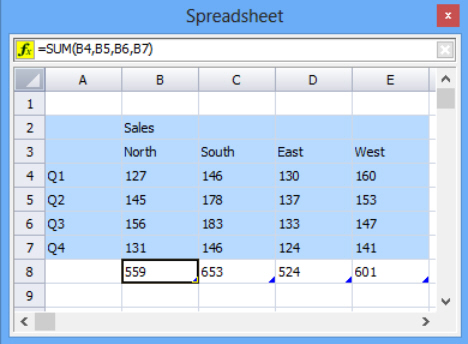 If you’ve nothing similar installed, though, MiTeC InfoBar’s spreadsheet could be useful, as long as you’re familiar with spreadsheet basics (there’s no help on how to use it). It’s certainly a welcome addition to an already capable package -- the program includes an RSS reader, a calendar, weather forecaster, calculator, RSS readers and assorted programming and technical tools -- and hopefully it’ll now be enhanced and extended in future releases.
If you’ve nothing similar installed, though, MiTeC InfoBar’s spreadsheet could be useful, as long as you’re familiar with spreadsheet basics (there’s no help on how to use it). It’s certainly a welcome addition to an already capable package -- the program includes an RSS reader, a calendar, weather forecaster, calculator, RSS readers and assorted programming and technical tools -- and hopefully it’ll now be enhanced and extended in future releases.
Photo Credit: lucadp/Shutterstock
via BetaNews http://betanews.com/2013/10/10/mitec-infobar-adds-a-simple-spreadsheet/
Aucun commentaire:
Enregistrer un commentaire