
Windows system software developer Uniblue has released two updates to its system tools collection. Uniblue Powersuite Lite 2014 and Uniblue DriverScanner 2014 come with a handful of new and improved features to help keep Windows systems ticking over.
Powersuite 2014 comes with the promise of better in-product help, a new Scorecards feature and improved tools for speeding up PC performance, while DriverScanner 2014 adds improved restoration of previously installed drivers to its feature set.
Powersuite 2014 also debuts a brand new interface that Uniblue claims is more intuitive to the extent even inexperienced users can access many of its new features with ease. This is reinforced by the in-product help improvements, which come in the form of a series of screen overlays that offer an A-Z guide for users.
The overlays are contextual, triggered upon accessing different parts of Powersuite for the first time, and are accessible manually should users require additional clarification.
The new Scorecards feature is designed to let Powersuite users more accurately gauge the effects of using the program over an extended period of time through reviewing results and benefits of using the program.
The update also comes with a complete rebuild of Powersuite’s Live Speed Tools, which Uniblue claims will boost performance even more than previously. Users can now also schedule the tools to work quietly in the background to deliver optimization on a round-the-clock basis.
DriverScanner 2014, which allows users to scan their system for outdated and unidentified drivers, now boasts a library covering over 128,000 devices. The new version also ships with an improved restore-point function, which is used to rollback drivers should updates prove more problematic than the original. Uniblue promises the new function makes driver rollback simpler than ever.
Uniblue Powersuite Lite 2014 is available as a function-limited free download, while Uniblue DriverScanner 2014 is available as a function-limited trial for PCs running Windows XP or later. A three-PC, single-year license for Powersuite PRO 2014 can be purchased for just $29.95 through the Downloadcrew Software Store, a massive saving of 67 percent on its MSRP. Also available for three PCs over a single year is Uniblue DriverScanner 2014, costing just $14.95, a saving of 63 percent on the MSRP.
via BetaNews http://feeds.betanews.com/~r/bn/~3/4LBZDx_8cR4/
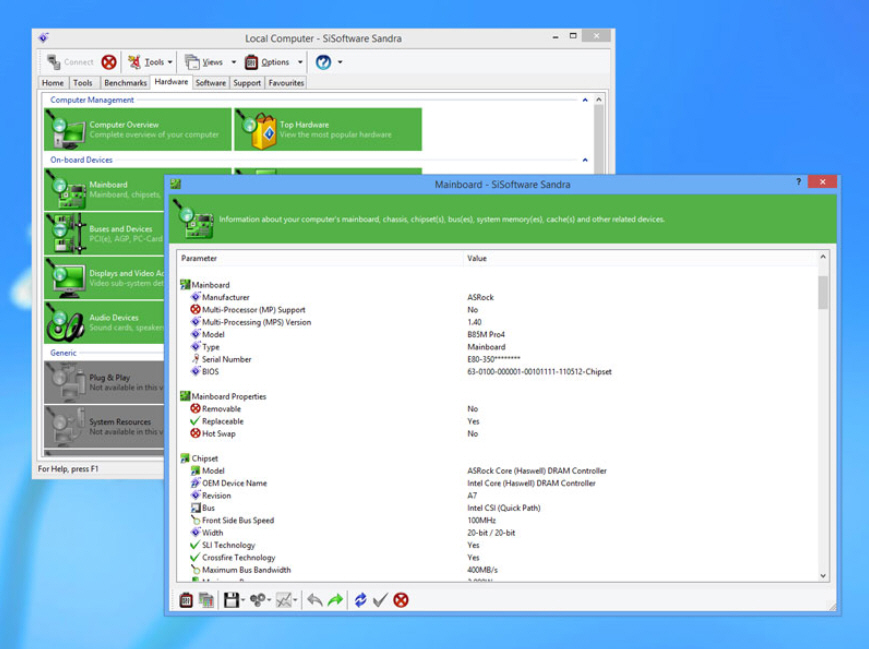
 Antivirus software is generally seen as being about protecting your system from infection, but sometimes you get caught out and it's necessary to call on the product's removal capabilities. If you're lucky, or careful, you might never have to try out the malware removal ability of your security product, but it's good to know it can step up to the plate if needed. To help you see if your chosen solution measures up
Antivirus software is generally seen as being about protecting your system from infection, but sometimes you get caught out and it's necessary to call on the product's removal capabilities. If you're lucky, or careful, you might never have to try out the malware removal ability of your security product, but it's good to know it can step up to the plate if needed. To help you see if your chosen solution measures up 
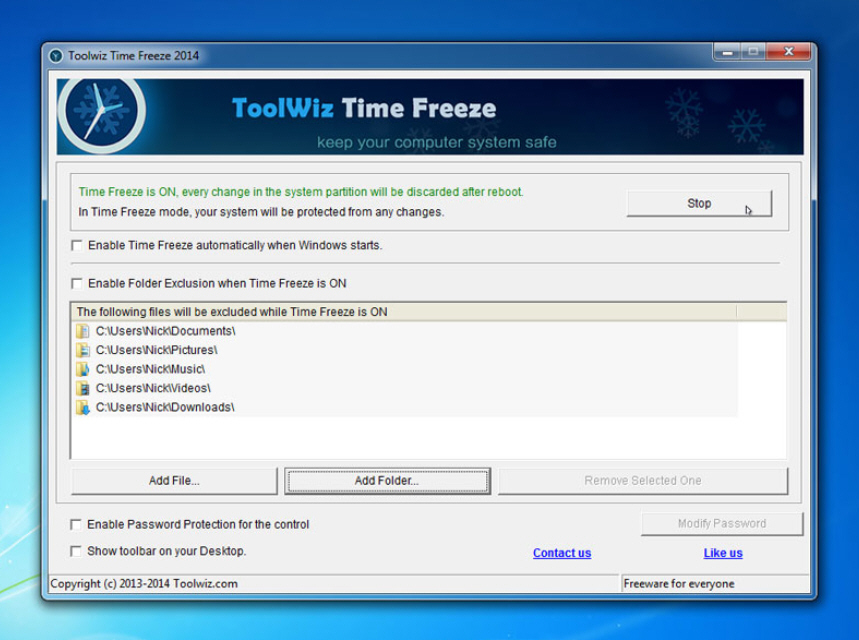

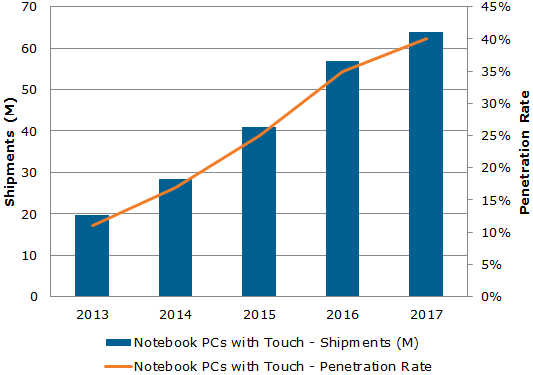



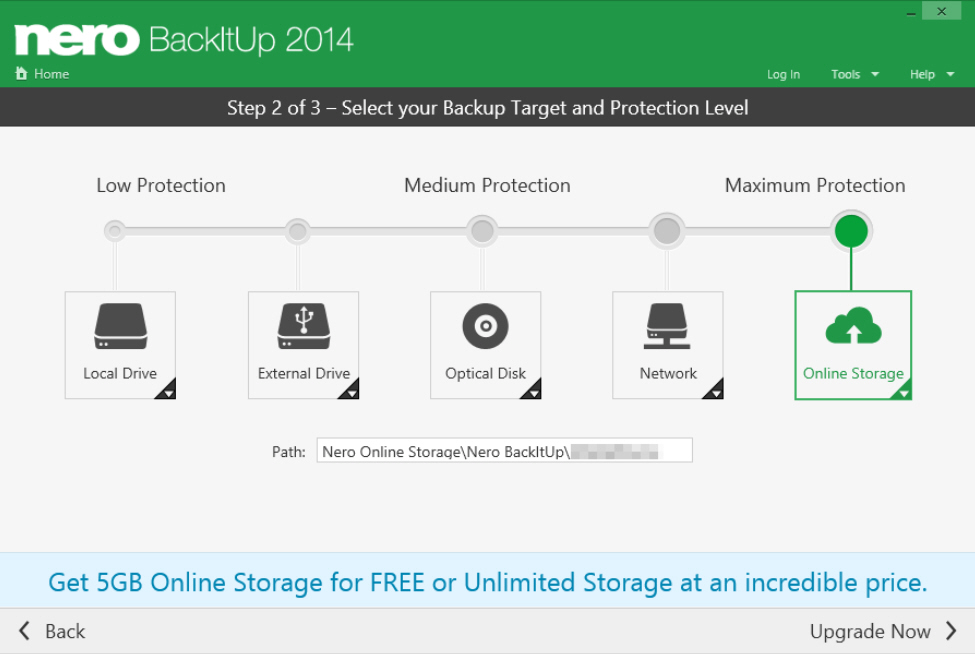
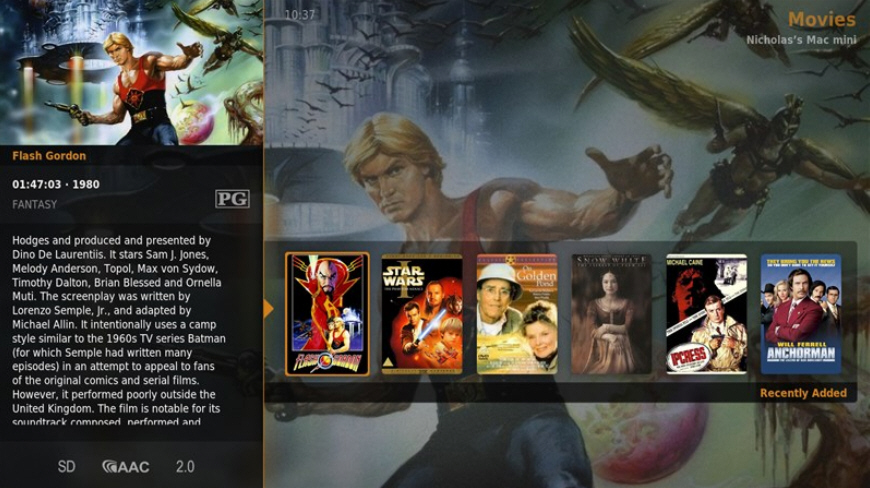

 A total of six Android devices from Samsung and HTC have been delisted by Futuremark after suspicions were raised about their performance in 3DMark benchmarks. Although no specific details are given about why the handsets were removed, concerns surrounded the performance of particular phones.
A total of six Android devices from Samsung and HTC have been delisted by Futuremark after suspicions were raised about their performance in 3DMark benchmarks. Although no specific details are given about why the handsets were removed, concerns surrounded the performance of particular phones.